IBM Aspera Console
Network-wide transfer management, monitoring and control
IBM Aspera Console is a web-based management application that provides complete visibility over your Aspera high-speed transfer environment, enables centralized control over transfers, nodes and users, and maintains comprehensive logging for customized reports and auditing. Console enables multi-site synchronization with Aspera Sync and full business process orchestration with Aspera Orchestrator, and integrates with third-party applications.
Aspera Console allows administrators to monitor and control networkwide transfer activity and bandwidth utilization. A dashboard provides an overview of all activity and enables drill-down views of the performance of individual transfers and node activity. Users can adjust transfer speeds and priorities on the fly and configure aggregate bandwidth per node or per user group. Ad-hoc transfer jobs can be initiated remotely between nodes and “Smart Transfers” can be used for multi-point distribution of files or directories and as templates for automated, repeatable transfer jobs.
With Aspera Console, users can create automated one-time or recurring transfers including multi-point “Smart Transfers” that can later be copied, modified and re-used. Smart Transfers support transfers initiated behind an Aspera Proxy, pull transfers initiated from the destination node, and make it easier to manage permission settings for sharing. Aspera Console enables automatic forwarding of content to and from any managed node with files arriving via Aspera transfers, FTP or any other means. It also integrates
with IBM Aspera Sync to control and report on multi-site, multi-directional file synchronizations.
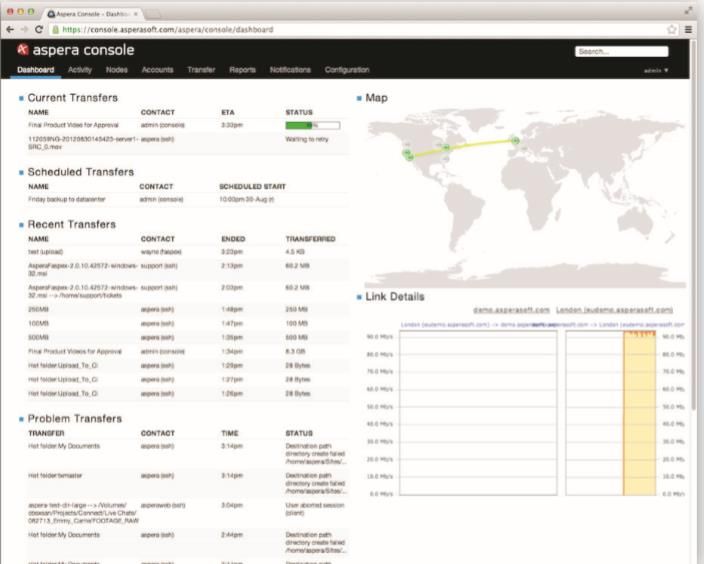
Key benefits:
- Consolidated, single-point management of your entire Aspera network
- Ability to remotely monitor, initiate and control transfers in near real-time to make sure that high-priority content is delivered on time
- Centralized node and user management helps implement uniform, organization-wide access and transfer policies
- Comprehensive transfer history database provides a wealth of information which can be extracted through an easy-to-use reporting engine with an option to write custom queries
- Open architecture for integration with business process management and content transformation tools
Key benefits:
- Web-based application accessible from any standard browser
- Monitor and control transfer activity and bandwidth utilization across your entire Aspera network
- Initiate ad-hoc transfer jobs remotely between any managed nodes
- Automate Aspera transfers, for one-time and recurring transfer schedules
- Create custom pre- and post-processing functionality on managed nodes
- Configure all node properties including bandwidth controls, encryption settings, directory creation masks, and email notifi cations
- Define transfer and authorization settings by user or group, including bandwidth caps, transfer priorities, encryption and security settings
- Centralized transfer history database with automated backup and purging
Contact B2B Solutions if you have questions or need more information about IBM Aspera Console.


