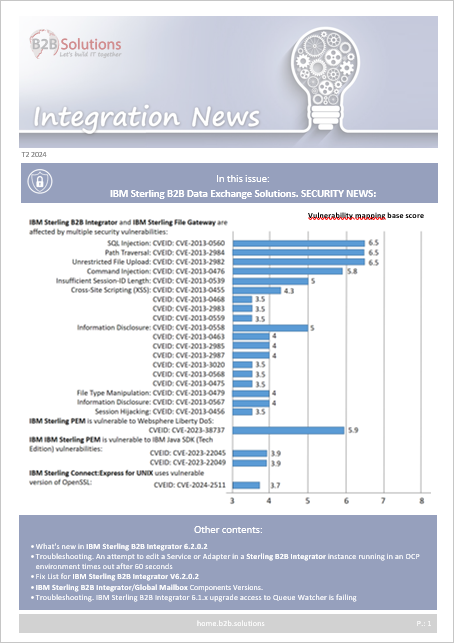Integration News
Troubleshooting. An attempt to edit a Service or Adapter in a Sterling B2B Integrator instance running in an OCP environment times out after 60 seconds
Problem
An attempt to edit a Service or Adapter in a Sterling B2B Integrator instance running in an OCP environment times out after 60 seconds or displays a blank screen
Cause
Settings in centralops.properties.in require modification
Environment
Red Hat OCP
Diagnosing The Problem
Attempt to edit a Service or Adapter in a Sterling B2B Integrator instance running in an OCP environment. If the display shows only a blank screen or there is a timeout, the
centralops.properties.in file may require modification.
Resolving The Problem
- Copy the centralops.properties.in from ASI pod’s /ibm/b2bi/install/properties/ to outside the pod.
- Copy the centralops.properties.in to the <SI_CHARTS>/properties folder
- Edit the file and update updateAllNodesInfo=true
- Perform a helm upgrade and restart all pods.